Audio Editing for Ads. At our cutting-edge video studio, we understand the critical role that high-quality audio plays in creating exceptional visual content.
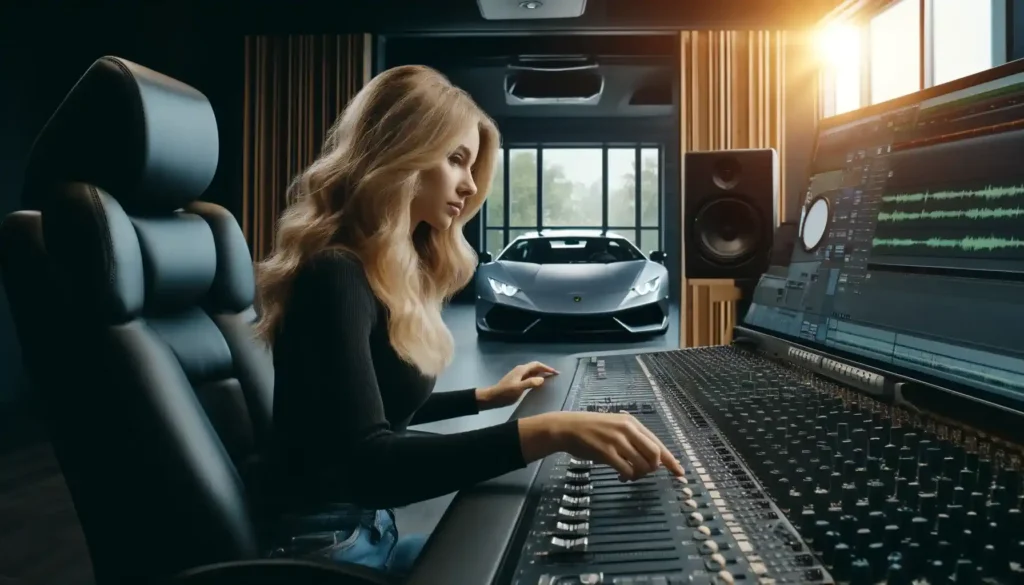
Our professional audio editing is meticulously crafted to elevate your videos to a whole new level. Whether you’re a filmmaker, content creator, or business owner, our team of experienced audio engineers is dedicated to enhancing your audio elements, ensuring your message is conveyed with crystal-clear precision and immersive sound.

Exploring Our Audio Editing 9 Steps
In the dynamic realm of multimedia production, audio editing services play a pivotal role in transforming raw sounds into polished, captivating auditory experiences. From films and podcasts to music albums and commercials, audio editing services are diverse and essential. Let’s delve into the world of sound and explore ten types of audio editing services that are revolutionizing the way we perceive and appreciate audio content.
1. Noise Reduction:
Noise reduction services focus on eliminating unwanted background noises, ensuring a crisp and clear audio output. This technique is vital for interviews, podcasts, and videos recorded in less-than-ideal environments.
2. Audio Restoration:
Audio restoration services breathe life into old or damaged recordings. These services involve removing clicks, pops, hisses, and other imperfections, rejuvenating vintage audio tracks, and preserving historical recordings.
3. Dialogue Enhancement:
In film and video production, dialogue enhancement services optimize speech clarity. These services balance vocal levels, improve diction, and correct any inconsistencies, ensuring that dialogue remains intelligible and impactful.
4. Synchronization:
Synchronization services ensure perfect alignment between audio and visual elements in multimedia projects. Whether it’s syncing dialogue with lips in a movie or aligning sound effects with on-screen actions, synchronization is crucial for a seamless viewer experience.
5. Sound Effects Editing:
Sound effects editing services enhance storytelling by adding immersive and realistic sound effects. From footsteps to explosions, expert editors meticulously select and place sound effects, heightening the emotional impact of visual narratives.
6. Podcast Editing:
Podcast editing services cover a wide range of tasks, including removing pauses, editing interviews, incorporating music and sound effects, and mastering the final audio file. Professional podcast editing ensures a polished and engaging listening experience for the audience.
7. Foley Artistry:
Foley’s artistry involves creating custom sound effects for films and videos. Skilled Foley artists use various props and tools to recreate sounds that match the on-screen actions, adding depth and authenticity to the audio.
8. Narration and Voiceover Editing:
Narration and voiceover editing services focus on refining vocal recordings. Editors work on pacing, tone, and consistency, ensuring that narrations and voiceovers are engaging and convey the intended message effectively.
9. Surround Sound Mixing:
Surround sound mixing services cater to projects designed for multi-channel audio systems. Skilled engineers use specialized techniques to create immersive audio experiences, enveloping listeners in a three-dimensional sound environment.

Our Video Studio Expertise
With years of expertise in the industry, our skilled audio engineers possess an unparalleled understanding of sound dynamics. We specialize in a wide range of audio editing services, including
noise reduction, audio restoration, dialogue enhancement, music mixing, and synchronization. We use state-of-the-art software and equipment to deliver audio that captivates audiences and adds a professional touch to your projects.
What Sets Us Apart
What sets our audio editing service apart is our commitment to perfection. We pay meticulous attention to every detail, ensuring that your audio aligns seamlessly with your video content. Whether you need subtle background music, impactful sound effects, or clear and natural dialogue, our team works tirelessly to achieve the perfect balance, enhancing the overall impact of your visuals.
Why Choose Us
- Professionalism: Our team comprises skilled professionals who are passionate about delivering exceptional audio quality.
- Timely Delivery: We value your time. Our streamlined workflow and efficient processes ensure timely delivery without compromising the quality of the final product. Your deadlines are our priority.
- Affordability: We believe that top-notch audio editing should be accessible to everyone.
- Customer Satisfaction: Your satisfaction is our ultimate goal. We collaborate closely with you throughout the editing process, incorporating your feedback to deliver audio that exceeds your expectations.
Comprehensive Guide: How to Edit Audio for Video Ads

Creating effective video ads isn’t just about having visually appealing content; the audio quality and integration play a crucial role in capturing and retaining the viewer’s attention. Here’s a detailed guide on how to edit audio for video ads, ensuring your message is heard clearly and impactfully.
1. Preparation and Initial Setup
Before diving into audio editing, it’s essential to ensure you have the right tools and a basic understanding of audio terms. Commonly used software includes Adobe Audition, Audacity, and Final Cut Pro. Each offers a range of features from basic trimming and volume adjustments to advanced effects and noise reduction.
- Gather Materials: Collect all audio files, music, and sound effects you plan to use.
- Set Up Project: Import your video into your chosen audio editing software. Ensure your project is set to the correct sample rate and bit depth (commonly 48 kHz and 24 bits for video).
2. Synchronization and Alignment
Aligning audio with your video is critical, especially if the audio includes voiceovers or dialogue that needs to match lip movements or on-screen action.
- Sync Tracks: Use timecodes or clappers to sync audio tracks with video. Software like Adobe Premiere Pro provides automatic syncing features which can be very helpful.
- Adjust Timing: Ensure that all audio cues line up with their corresponding video segments. Sliding tracks left or right will help achieve precise synchronization.
3. Volume and Levels Adjustment
Balancing the audio levels throughout your video ensures that dialogue, background music, and sound effects are heard clearly without overpowering each other.
- Normalize Audio: This process adjusts the gain of an audio track to reach a target level, making the audio sound consistent.
- Use Faders: Adjust the volume of different tracks to mix the audio properly. Background music should complement, not overwhelm, speech.
- Compress Dynamics: Compression reduces the dynamic range of audio, minimizing the difference between the loudest and quietest parts. This is particularly useful for dialogue.
4. Noise Reduction and Cleaning
Background noise can distract from the message your video is trying to convey. Cleaning up audio involves removing unwanted sounds like hisses, hums, or background chatter.
- Apply Noise Reduction: Tools like Audacity’s noise reduction effect can help eliminate unwanted background noise. Be cautious with settings to avoid making the audio sound hollow or underwater.
- Use High-Pass Filters: This eliminates low-frequency noises like rumbling from traffic or air conditioning units.
5. Adding Effects and Enhancements
To make your audio sound professional and engaging, consider adding effects. However, it’s important to use effects judiciously to enhance rather than overwhelm.
- Equalization (EQ): Adjusting the EQ can help voices stand out over music. For instance, boosting high frequencies can add clarity to dialogue.
- Reverb and Echo: Adding a small amount of reverb can enrich voice tracks, giving them a more natural feel in the context of the video.
6. Final Mixing and Exporting
Once all elements are edited and balanced, the final mix involves a few last checks before exporting your audio along with the video.
- Check for Clipping: Ensure that no part of your audio is peaking too high and causing distortion.
- Listen on Different Devices: Play your final mix on different devices (headphones, speakers, etc.) to check for consistency in sound quality.
- Export Audio: Export your audio in a format suitable for your distribution platform, typically AAC or MP3 for videos.
7. Legal Considerations
Ensure you have the right to use any music or sound effects in your video. Licensing music from libraries or using royalty-free tracks can prevent legal issues related to copyright infringement.
Conclusion
Editing audio for video ads requires attention to detail and an understanding of how sound interacts with visual elements. By following these steps, you can produce high-quality audio that enhances your video ads, ensuring they have the desired impact on your audience. Remember, the key to great audio is not only in the tools you use but also in the subtleties of how you balance and blend sounds to support your video’s visual message.
Elevate your videos with our professional audio editing. Let us transform your audio elements into immersive, high-quality experiences that resonate with your audience. Contact us today, and let’s embark on a journey to create audio that speaks volumes and leaves a lasting impression.
Contact Us Now to discuss your audio editing needs and experience the difference in professional sound quality.
