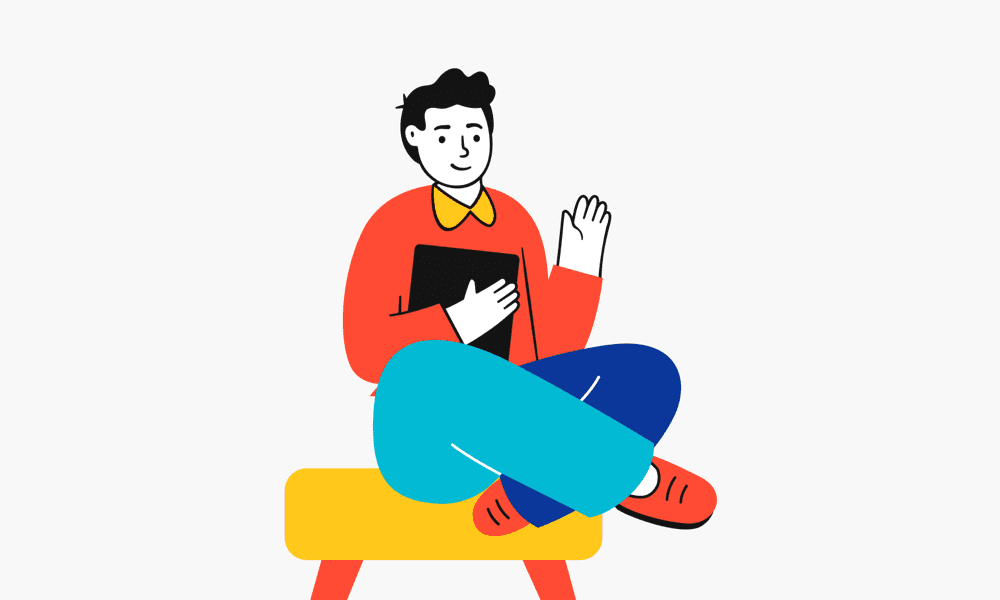The Ultimate Guide to Building a Budget Video Studio
You don’t need a Hollywood budget to look like a pro. We’ve all hit “record” with a laptop webcam, overhead lighting, and the hope that nobody notices the pizza box in the background. But here’s the twist—you don’t need a $10K studio to produce stunning, high-quality content. Building a Budget Video Studio. Whether you’re coaching, streaming, teaching, or just trying to not look like a hostage on Zoom, this guide is your cheat code. Let’s build a studio that makes you look like a brand, not a beginner.

“Your Content Deserves Better Than ‘Laptop Cam at Midnight’”
When you check out most studio setups on YouTube, it feels Expensive. You can build a stunning, pro-grade video studio for under $500—and I’ll show you how. With the right tools, clever hacks, and a dash of humor, you can create a setup that feels Hollywood, even if your actual production assistant is a houseplant.
“Why You Need a Studio (Even if You’re Not Mr. Beast)”
When Building a Budget Video Studio:
What do coaches, e-commerce founders, educators, marketers, and TikTokers have in common?
They’re all one bad camera angle away from looking like amateurs.
A dedicated video setup:
- Builds trust and authority.
- Boosts engagement and conversions.
- Saves you hours by eliminating the need to reset everything every time.
Let’s not forget: Perception is reality. If your visuals scream “I filmed this between laundry loads,” no one’s going to believe you’re worth $997 per course.

Lighting – “Because No One Wins in the Shadows”
Anecdote:
My first few videos looked like I’d been interviewed by Dateline.
The lighting was so bad, even my dog stopped recognizing me.
Here’s the deal: Lighting is 80% of your perceived quality. You could shoot on a potato, but if the lighting’s solid, you’ll look high-end.
Budget lighting kit:
- Neewer Softbox Kit ($60) – soft, diffused light = chef’s kiss.
- LED Ring Light ($30) – perfect for closeups, Zooms, or makeup tutorials.
- Bonus tip: Bounce light off a white wall or ceiling for that cinematic glow.
Camera – “Use What You Have, But Use It Well”
You don’t need a RED camera to record a Facebook ad. You need clarity, framing, and storytelling.
3-tier approach:
- Beginner: Use your smartphone (iPhone 11+ or Pixel = gold). Mount it horizontally.
- Intermediate: Logitech C920 or Elgato Facecam. $60–$100, built for streaming.
- Pro on a budget: DSLR (Canon M50) or Mirrorless (Sony ZV-E10) + capture card.
Pro tip:
Use Camo or OBS to turn your phone into a webcam with DSLR vibes.
Audio – “You Sound Like a Legend… or a Leaf Blower”
People will forgive blurry visuals. But if your audio sounds like a blender during an earthquake, click — they’re gone.
Budget options:
- Lavalier Mic: BOYA BY-M1 ($25–$35) – plug it into your phone or laptop.
- USB Mic: Fifine K690 or Blue Yeti Nano ($60–$90) – clean, plug-and-play sound.
- Shotgun Mic: Movo VXR10 ($40) – great if you want to stay hands-free.
Soundproofing hacks:
- Record in a room with curtains, carpet, and bookshelves.
- Use egg crate foam or moving blankets to kill echo.

Framing & Background – “Your Set Is a Silent Salesperson”
Case Study:
One of our clients doubled her course sales after switching from a chaotic living room backdrop to a clean setup with a faux bookshelf and warm lighting.
The background tells your story before you speak. Ask yourself: Does it say “professional creator”… or “accidental TikTok user”?
Pro backdrops:
- Paper backdrops or curtains ($30–$50)
- Neutral wall + wall art + a plant = minimalist heaven
- Add RGB lights ($25) for creative mood setting. Everyone loves a little glow-up.
Mounting & Layout – “Stop Stacking Books, You Deserve a Tripod”
We’ve all done it—stacked books, cereal boxes, or shoe racks to hold a phone. But your setup deserves stability.
Must-haves:
- Adjustable Tripod ($30–$50)
- Phone Mount with Cold Shoe for mic/ring light combos
- Boom Arm for mic ($20)
Use the rule of thirds when framing. Eyes ⅓ from the top, body centered, headroom minimal. Trust me, it works.
Software & Editing – “Cut, Trim, and Don’t Rage Quit”
Anecdote:
When I first launched Premiere Pro, I quickly learned the difference between ‘undo’ and ‘panic. It was… effective. But not intentional.
Best free/affordable editors:
- DaVinci Resolve (Free) – pro-level tools without the Adobe subscription.
- CapCut Desktop – simple, snappy, viral-edit ready.
- ScreenFlow or Camtasia – for educators and explainer videos.
Add text overlays, B-roll, royalty-free music from Epidemic Sound or Artlist, and call it a day.

My Budget Studio Kit ($350–$500 Build)
| Item | Product | Cost |
|---|---|---|
| Camera | Smartphone / Logitech C920 | $0 – $100 |
| Mic | Boya Lavalier or USB Mic | $30 – $90 |
| Lighting | Softboxes + Ring Light | $60 – $90 |
| Tripod | Adjustable with Phone Mount | $30 |
| Background | Curtain / Wall Decor / Lights | $30 – $60 |
| Software | DaVinci Resolve / OBS | $0 |
| Total | $150–$380 |
Scaling Up – “How to Upgrade Without Going Broke”
Once your videos are working and revenue’s rolling in, it’s time to scale. But smartly.
Upgrade roadmap:
- Camera: Sony ZV-E10 or Canon M50 ($500)
- Mic: Rode NT-USB or Shure MV7 ($150–$250)
- Lights: Elgato Key Lights (for precision) – $200
- Stream Deck: To automate your workflows like a pro – $150
Always scale with ROI in mind. If a better mic boosts retention, that’s worth it.
Building a Budget Video Studio – “It’s Not the Tools. It’s the Story.”
If you’re creating value, people will watch—even if you’re filming in a garage.
But if you combine great content with smart studio choices, you’ll command attention, credibility, and influence. And you can do it all without breaking the bank, losing your sanity, or sacrificing production quality.
The secret weapon isn’t gear—it’s intentionality.
Viral Title Ideas for Content Creators Sharing Their Setup
- “I Built My Studio for $300 and You Can’t Tell Me I’m Not Famous”
- “My Budget Studio vs. Hollywood—The Internet Decides”
- “From Echo Chamber to Echo Chamberlain: My Audio Glow-Up”
- “5 Tools That Took My YouTube from Cringe to Clean”
- “How I Built a Studio That Books Clients in My Sleep”
- The Ultimate Guide to Building a Budget Video Studio
- Home vs. Professional Video Studio: What’s Right for You?
- What Every Beginner Should Know Before Setting Up a Video Studio
- How to Create Viral VFX Ads: Exploring the Creative Processes
- Effective 3D Strategies for Video Advertisements with Animation in Action